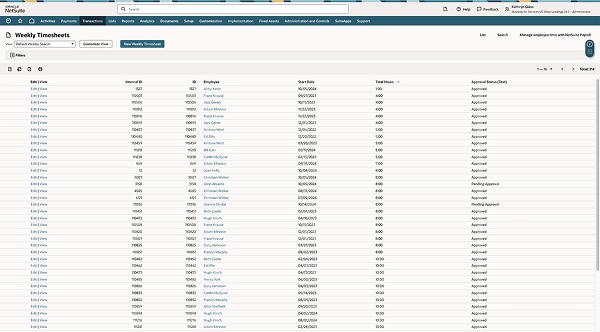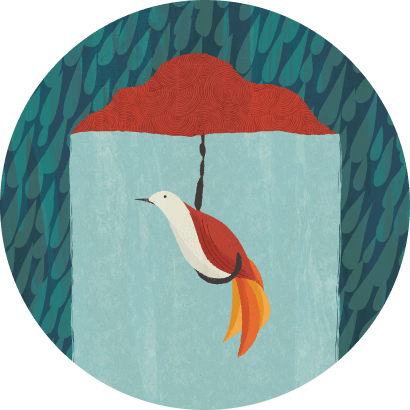What is NetSuite Timesheet Management?
NetSuite timesheet management provides a quick and easy way to submit detailed project timesheets, whether in the office or on the road. Track hours worked and allocate directly to projects or tasks expediting project management and project accounting processes. Define approval workflows to your unique business requirements.
Quick and easy time entry

Manage Timesheets Anywhere
Mobile support allows users to update hours spent on projects and tasks accurately and efficiently, ensuring complete information is captured the first time, every time.
NetSuite gave us the ability to have not only the SuiteProjects module but also a manufacturing module, all live in one ERP.
Learn How ERP Can Streamline Your Business
Free Product Tour(opens in a new tab)
NetSuite Timesheet Management Benefits
NetSuite Timesheet Management Features
Keep a granular record of hours spent on projects and tasks and easily integrate that data with the rest of your NetSuite solution. Once time is logged, it can be accounted for automatically by posting it to your general ledger.
Timesheet Entry
Customise time-entry processes to align with business rules, include hours for multiple projects on a single timesheet and track and submit time logs in bulk.

Timesheet Approvals
Define user- and project-level approvals, amend approved timesheets, reject individual time entries on a timesheet and empower users to self-reject timesheets when necessary. Be notified when new timesheet entries are ready for approvals, and track approval progress through intuitive dashboards.

Mobile Access
Use your mobile device to create and submit time reports after completing a job or task. Directly upload images of receipts, view individual entries and manage approvals. Easily approve timesheets, even on the road or out of the office, so that projects aren’t bogged down with backlogs of administrative tasks.

Challenges NetSuite Timesheet Management Solves

How Much Does NetSuite Timesheet Management Cost?
Companies of every size, from pre-revenue startups to fast-growing businesses, have made the move to NetSuite. Looking for a better way to run your business but wondering about the cost?
Users subscribe to NetSuite for an annual license fee. Your license is made up of three main components: core platform, optional modules and number of users. There is also a one-time implementation fee for initial set up. As your business grows, you can easily activate new modules and add users — that’s the beauty of cloud software.

Resources
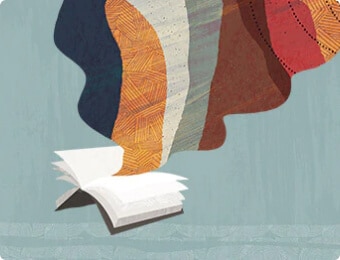
Data Sheets
Access specifications, features and benefits of NetSuite timesheet management.

Customer Stories
Spark ideas with success stories from NetSuite customers.
- NetSuite Raises the Bar for Middle Eastern Construction Machinery Rental Business
- W20 Ready to Spread Its Wings with NetSuite as its Growth Platform
- Manufacturing IT Solutions Provider and Consultancy InSource Solutions Transforms Business with NetSuite SuiteProjects
- NetSuite OneWorld Powers YouGov’s Global Expansion Strategy

Product Demos
See NetSuite timesheet management in action.

Guides & Blogs
Go deep into topics around NetSuite timesheet management.