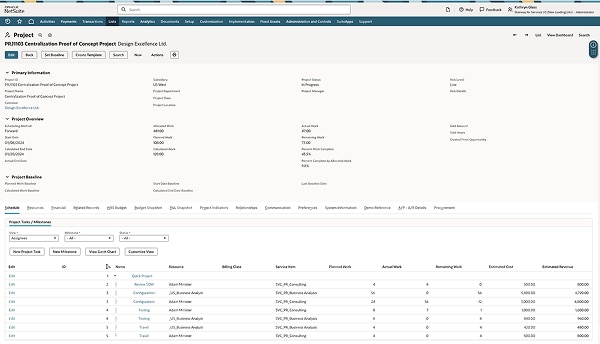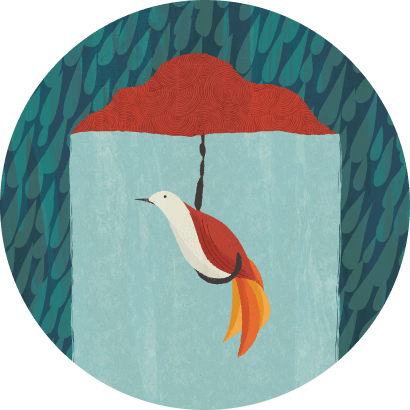What is NetSuite Project Management?
NetSuite Project Management enables project managers and team members to collaborate and maintain current and accurate project status at all times, allowing managers to proactively identify and resolve potential issues with each engagement. With NetSuite’s cloud-based solution, stakeholders can see, monitor and manage project status anytime, anywhere. By delivering complete visibility and control, NetSuite Project Management gives you real-time access to all of your project information. The result is a significantly improved project completion record, more satisfied clients and reduced non-billable work.
Visibility, collaboration and control to drive on-time project delivery

Drive Successful Projects
Manage multiple types of projects including time and materials and fixed price projects. Easily plan projects and collaborate with others. Stay organised and keep your projects on track. Monitor all the financial metrics of a project including budgets, estimates, work in progress, bookings, invoices, billing milestones, percentage complete and costs.
With NetSuite, we are able to see any potential issues ahead of time, which allows us to become very proactive rather than reactive.
Learn How ERP Can Streamline Your Business
Free Product Tour(opens in a new tab)
NetSuite Project Management Benefits
NetSuite Project Management Features
NetSuite project management seamlessly integrates with NetSuite accounting, allowing you to monitor and manage revenues, expenses, billing and profitability over the lifetime of a project.
Project Setup
Take advantage of reusable project templates that provide starting points for projects, speeding and standardising the creation process. Required items can be tied to sales orders, and bulk project creation saves significant time. Assign project managers based on preset template criteria.

Project Dashboards
The Project 360 Dashboard gives project managers a consolidated status of all their projects. Gain complete visibility into an entire project, including Gantt charts, resourcing, and project profitability. View important KPIs at a glance, and quickly drill down into detailed focus pages for each project area. Take corrective or proactive measures using actionable links for faster mitigation. automatically opinion an up-to-date view of the current health of projects down to the task level.

Project Centre
NetSuite delivers a convenient way for managers to view summary information about their projects and quickly enter transactions against those jobs. Gain vital visibility and improve collaboration by assigning project resources a standard consultant role, with access to the project centre.

Project CRM
Organise calls, events and tasks and link them to specific projects. Now, all information regarding a client is managed in one place, resource tracking and real-time collaboration are more effective, customer satisfaction improves and teams can easily find all the information they need so projects proceed efficiently.

Project Budgeting
Create revenue and cost budgets to predict margins, and measure those estimates against actual transactions. Track progress and monitor the costs associated with each project to keep on top of financial performance — and adjust as needed to stay on time and on budget.

Challenges NetSuite Project Management Solves

How Much Does NetSuite Project Management Cost?
Companies of every size, from pre-revenue startups to fast-growing businesses, have made the move to NetSuite. Looking for a better way to run your business but wondering about the cost?
Users subscribe to NetSuite for an annual licence fee. Your licence is made up of three main components: core platform, optional modules and number of users. There is also a one-time implementation fee for initial set up. As your business grows, you can easily activate new modules and add users — that’s the beauty of cloud software.
Project Management capabilities are included in NetSuite SuiteProjects or available as an add-on module.

Resources
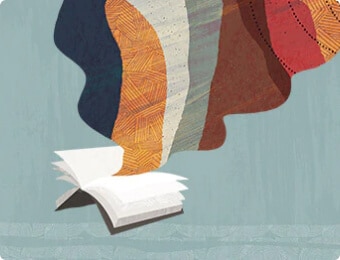
Data Sheets
Access specifications, features and benefits of NetSuite project management.

Customer Stories
Spark ideas with success stories from NetSuite customers.
- When Its Mission and Project Complexity Grew, Oakhurst Signs Turned to NetSuite SuiteProjects
- RSM DE Technology & Management Consulting Wins with NetSuite
- Datavalet Turns Hotel Internet Spin off into Thriving Managed WiFi Services Business
- Manufacturing IT Solutions Provider and Consultancy InSource Solutions Transforms Business with NetSuite SuiteProjects

Product Demos
See NetSuite project management in action.

Essential Learning
Discover best practices and learn more about project management from beginner to advanced levels.