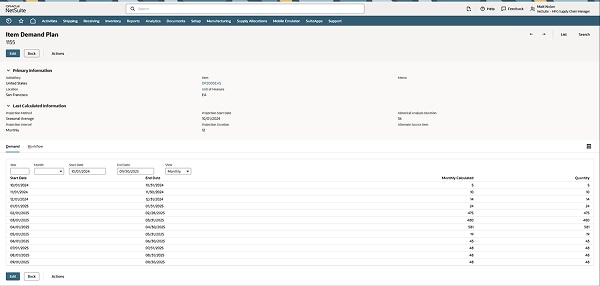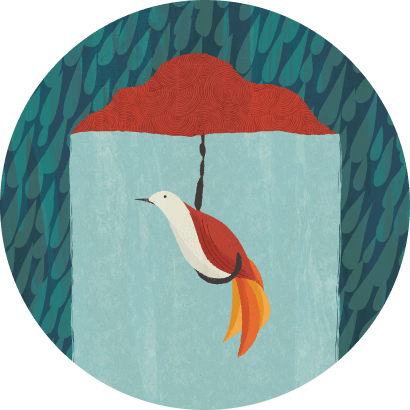What is NetSuite Demand Planning?
NetSuite Demand Planning helps businesses predict future inventory needs based on historical demand, seasonality, open opportunities, sales forecasts and other metrics. By pinpointing when to reorder items, and in what quantities, you optimise stock levels and enhance supply chain planning. NetSuite Demand Planning delivers improved forecast accuracy, ensuring you have the right items on hand to fill orders without having overstock sitting idle on warehouse shelves, raising carrying costs.
Optimise inventory and improve forecast accuracy
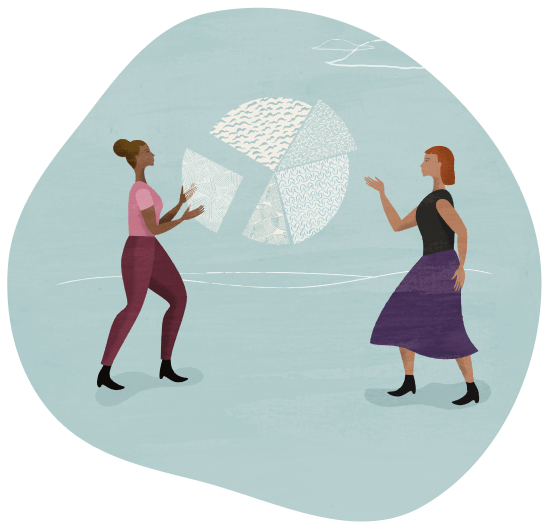
Efficiently Manage Cash Flow
With visibility into what is needed, and when, planners can avoid preordering or bringing in excess materials. This minimises carrying costs and the amount of cash tied up in inventory.
With NetSuite and Demand Planning we can predict inventory needs based on historical data while accounting for cost control, lead times, and service-level agreements.
Learn How ERP Can Streamline Your Business
Free Product Tour(opens in new tab)
NetSuite Demand Planning Benefits
NetSuite Demand Planning Features
Have the right materials available — at the right time, in the right place — to deliver increased revenues, higher profits and maximum ROI.
Forecasting
With NetSuite Demand Planning, companies can evaluate expected orders and present that information in a variety of ways. The menu structure shows the process to calculate demand, review demand plans and revise where required; generate supply plans, review and edit plans; and finally generate purchase, transfer and work orders. Companies can generate actual transactions and skip planned orders if desired.

Multi-Location Inventory
Easily define multiple inventory locations with real-time visibility. Locations can be organised hierarchically, and global businesses can define relevant countries. During the planning process, the system can be set up to automatically create transfer orders between locations as necessary.

Item Setup
Easily define the parameters that affect each item. Options include defining an item as being available to demand planning, establishing an alternate source for a new item with no sales history and establishing which distribution network and category an item might belong to if using NetSuite's DRP (distribution resource planning) functionality so you can transfer inventory between locations. Companies may also set additional planning parameters that affect either how demand is evaluated or how planned orders are generated.

Allocation Exceptions Management
Planners can review all sources of supply and manage allocations to ensure that high-priority orders ship complete and on time. The system provides intelligent supply reallocation recommendations designed to redirect resources from multiple unallocated orders and fulfil priority orders first while minimising effects on other customers. NetSuite Demand Planning also works to reduce the time required to plan, review and execute reallocations. After you accept a recommendation, the system automatically realigns supplies with affected orders.

Challenges NetSuite Demand Planning Solves

Faster Time to Value
NetSuite has packaged the experience gained from tens of thousands of worldwide deployments over two decades into a set of leading practices. These practices pave a clear path to success and are proven to deliver rapid business value and get you live on NetSuite in a predictable timeframe. Intelligent, stepped implementations begin with sales and span the entire customer lifecycle, so there's continuity from sales to services to support.

How Much Does NetSuite Demand Planning Cost?
Companies of every size, from pre-revenue startups to fast-growing businesses, have made the move to NetSuite. Looking for a better way to run your business but wondering about the cost?
Users subscribe to NetSuite for an annual licence fee. Your licence is made up of three main components: core platform, optional modules, and the number of users. There is also a one-time implementation fee for initial setup. As your business grows, easily activate new modules and add users — that's the beauty of cloud software.
NetSuite Demand Planning is available as an add-on module.

Resources
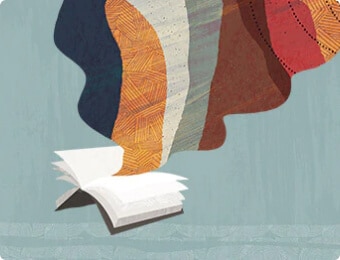
Data Sheets
Access specifications, features and benefits of NetSuite Demand Planning.

Customer Stories
Spark ideas with success stories from NetSuite customers.

Product Demos
See NetSuite Demand Planning in action.

Guides & Blogs
Go deep into topics around NetSuite Demand Planning.

Essential Learning
Discover best practices and learn more about demand planning from beginner to advanced levels.