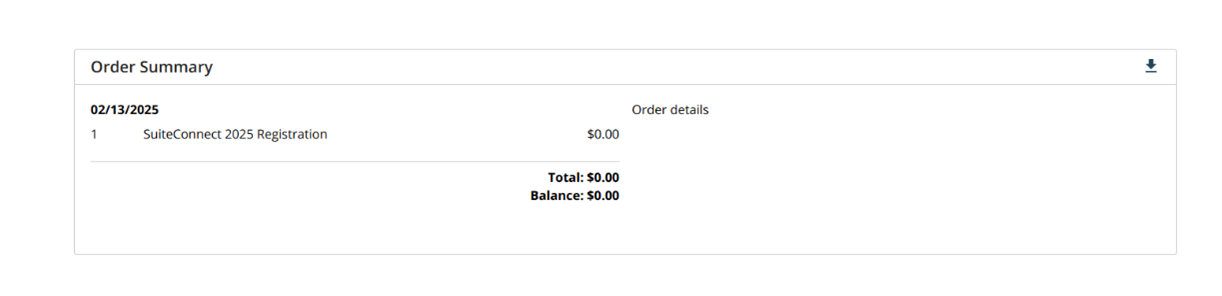When registering for SuiteConnect Sydney, you'll be prompted to use your Oracle Single Sign-On (SSO) credentials. If you already have an Oracle SSO account, jump to Step 2: Completing the Registration Process. If you do not have an Oracle SSO, follow Step 1A: Creating an Oracle Account.
Step 1a: Creating an Oracle Account
Navigate to the Oracle Account Creation page at Oracle | Create Account(opens in a new tab).
Fill in the required details, including your first name, last name, email address, and choose a password. Make sure to use an active email address to ensure you can access important communications from Oracle and to save the password as you will need it again.
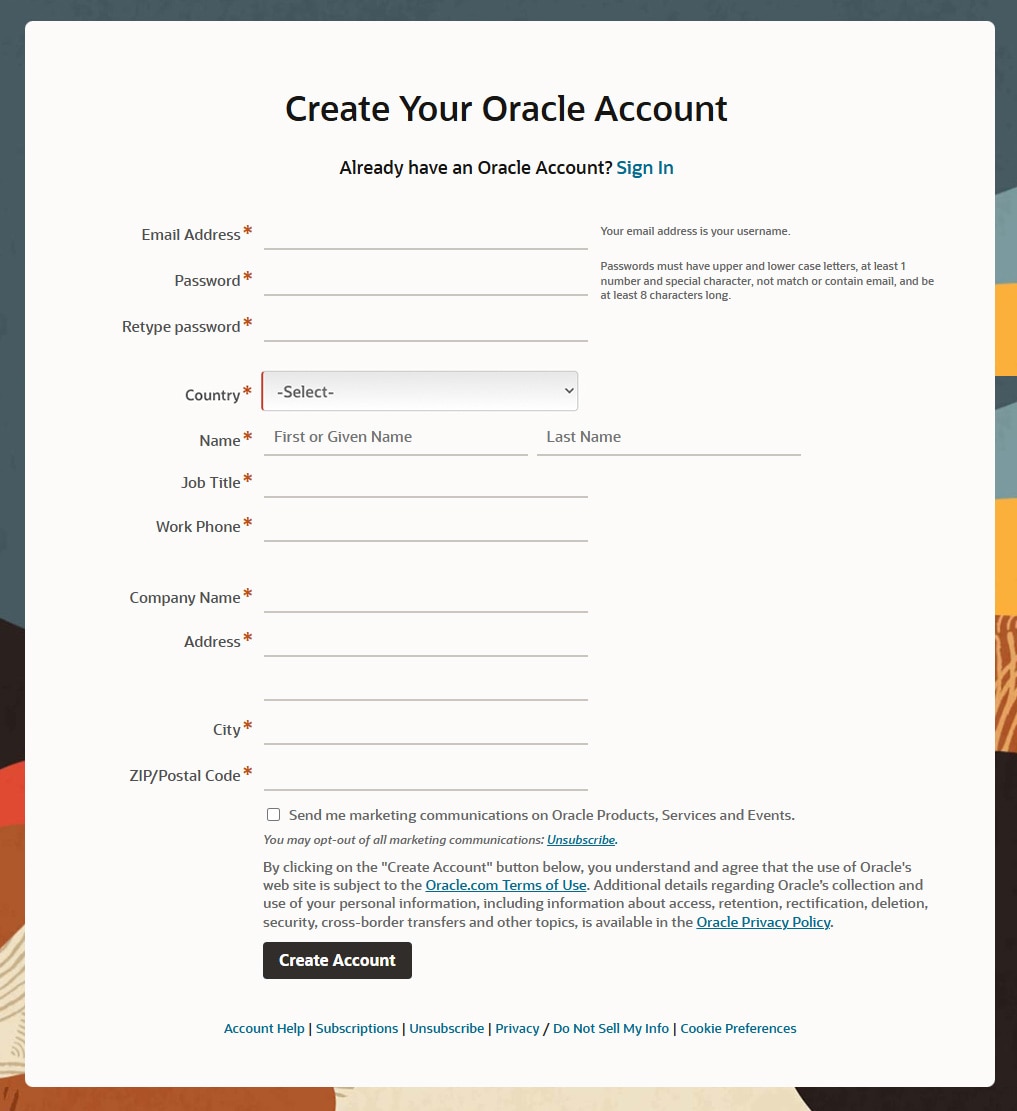
Review the terms and conditions, and Click “create account”.
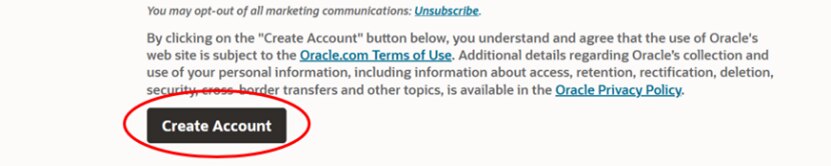
Check your email for a confirmation message from Oracle and follow the instructions to verify your email address.
Step 2: Complete the Registration Process
Visit the SuiteConnect Sydney registration page(opens in a new tab), if not already open.
Enter your Oracle account credentials (email address and password) and click “Sign In”.

Once logged in you will be redirected to the registration page to complete your registration for SuiteConnect Sydney.
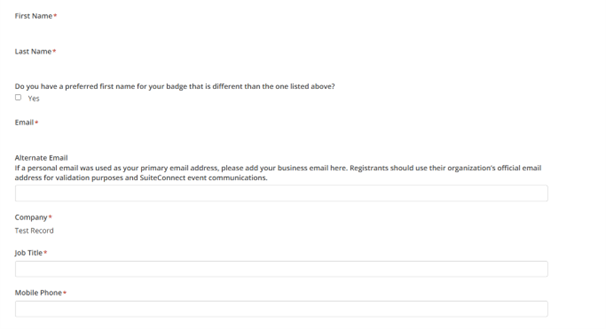
Continue through the registration process until you land on the submission page where you will see your registration status (preview below). You will also receive an email with your registration information. If you have any questions contact netsuiteevents@oracle.com.
Pending page preview.
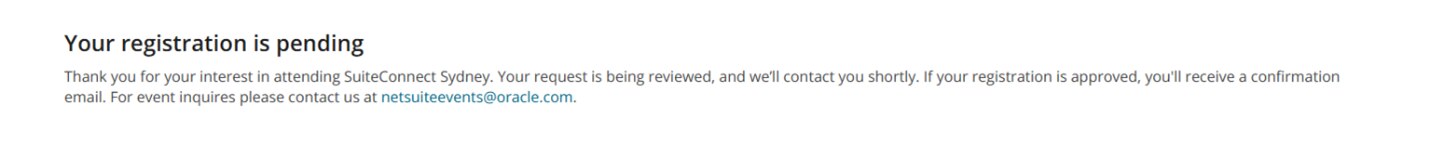
Confirmation page preview.